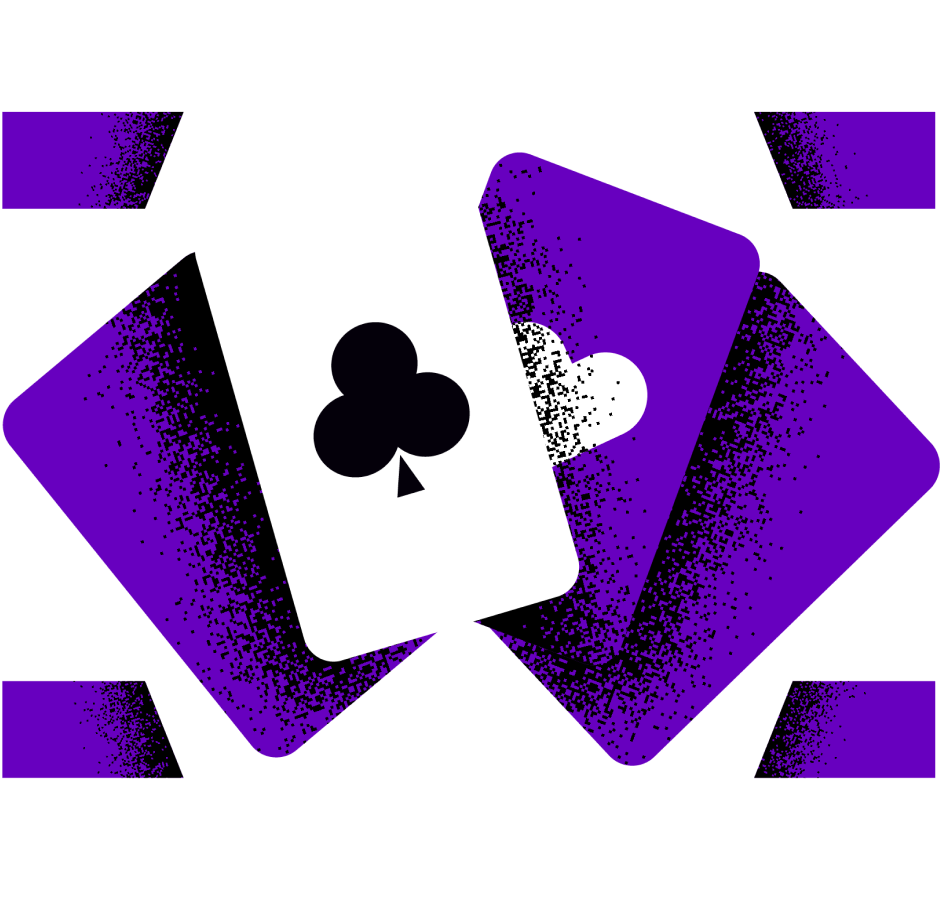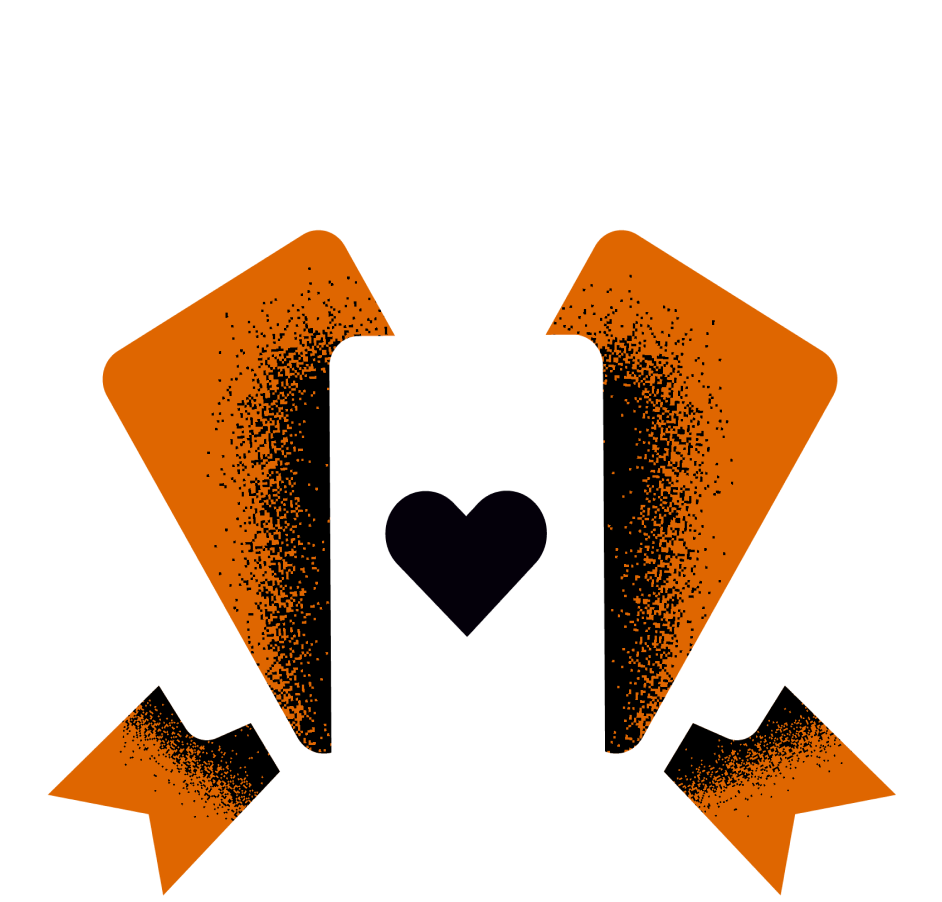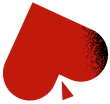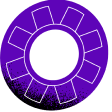A Guide: How to Buy CHP Tokens On Uniswap
In this comprehensive guide, find out how you can buy CHP and transfer tokens into your CoinPoker wallet.
In this example, we will use Uniswap and MetaMask as an ERC-20 supported wallet.
However, before the tutorial, dig deeper into what is Uniswap and why you should use it.
What is Uniswap?
Uniswap is, without a doubt, the biggest decentralized cryptocurrency exchange platform that runs on the Ethereum blockchain.
Developed in 2018, Uniswap uses a relatively new trading model known as an automated liquidity protocol.
It is entirely open-source, meaning anyone can copy the code and develop their own decentralized exchanges. What makes it unique is the fact that it allows users to list tokens on the exchange without paying any fees.
Normal centralized exchanges such as Binance and Coinbase are profit-driven, and they charge high fees to users who want to list new coins.
Uniswap is a fully decentralized exchange; hence users can maintain control of their funds at all times.
This makes it different from centralized exchanges, which require users to give up their private keys so that their orders can be logged in an external database instead of being executed on a blockchain.
By taking full control of their private keys, Uniswap ensures its users are at a lower risk of losing their assets in case the exchange is hacked.
Uniswap is built on the Ethereum Blockchain, which makes it compatible with all ERC-20 wallets, including MyEtherWallet and MetaMask.
According to the latest statistics by DeFi, Uniswap is the fourth largest decentralized finance (DeFi) platform with over $3 billion crypto assets locked on its protocol.
On December 15, Uniswap founder Adams tweeted that this platform had hit an all-time trade volume of $100 billion. This is a clear testament that this platform continues to grow and might hit insane values in 2021.
So, how to buy CHP tokens on UniSwap? Here is an extensive guide!
How to buy CHP Tokens on UniSwap?
Step 1: Download the MetaMask Extension on your Browser
In this case, we are installing MetaMask on Chrome.
To Install MetaMask extension:
Go to Metamask Website.
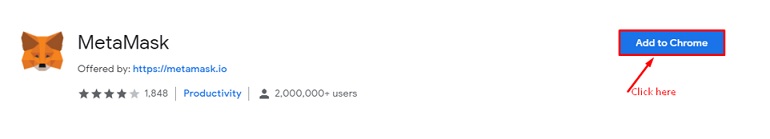
Click “Get Chrome Extension”.
Then, click the “Add to Chrome” button on the upper right.
Finally: “Add Extension”.
You will know the extension has been added once you see the fox logo on the upper-hand side of your browser.
Step 2: Connect to Uniswap with MetaMask
Once your account is up, connect your Metamask wallet to Uniswap.
To do this, just go to Uniswap.org.
Click “Launch App” and then click “Use Uniswap” on the top right-hand corner.
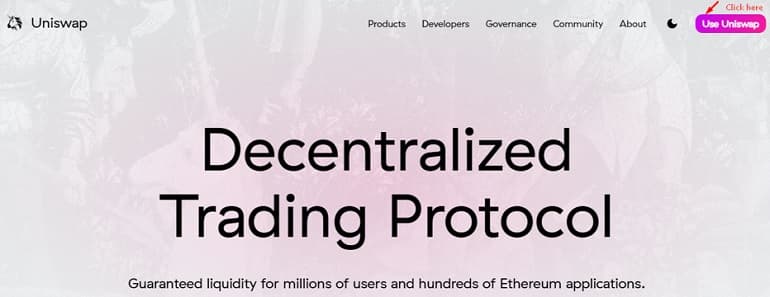
Click “connect wallet” on the top right-hand corner.
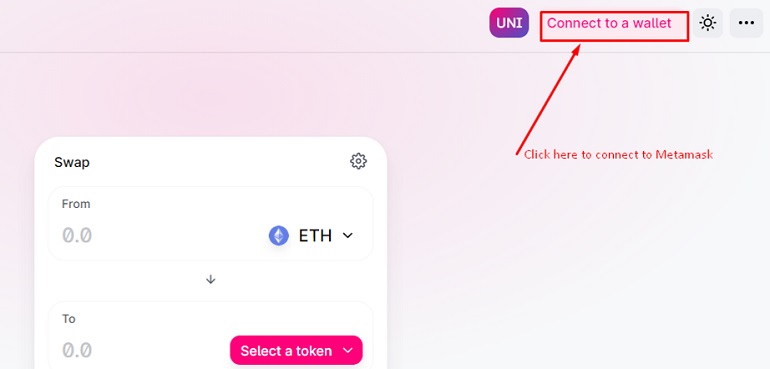
Select MetaMask from a list of ERC-20 supported wallets.
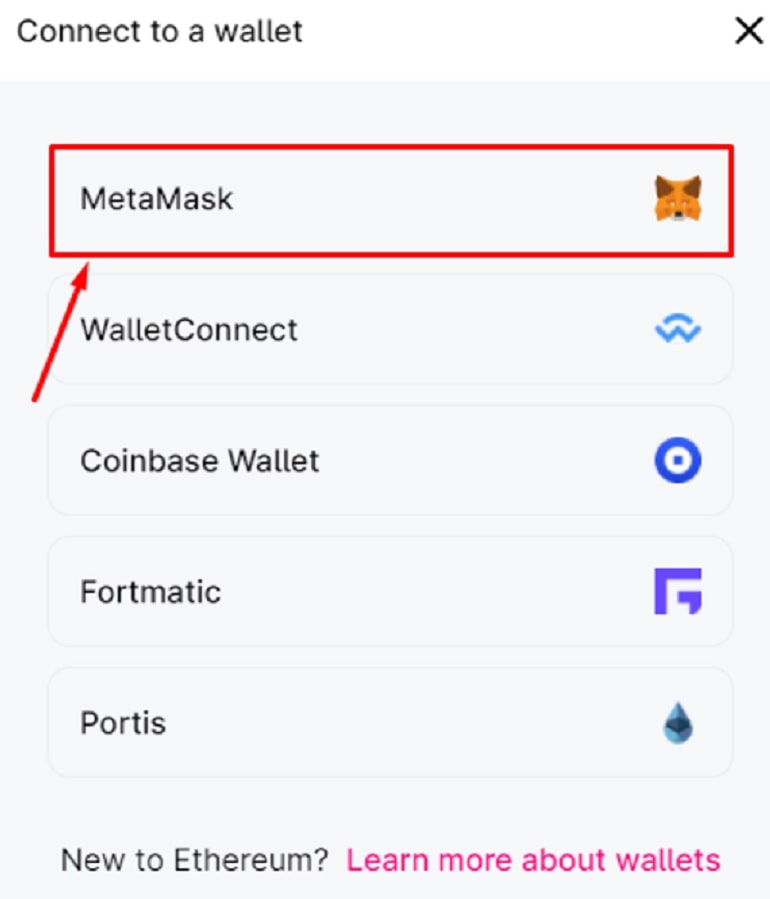
Type your MetaMask password and connect to Uniswap.
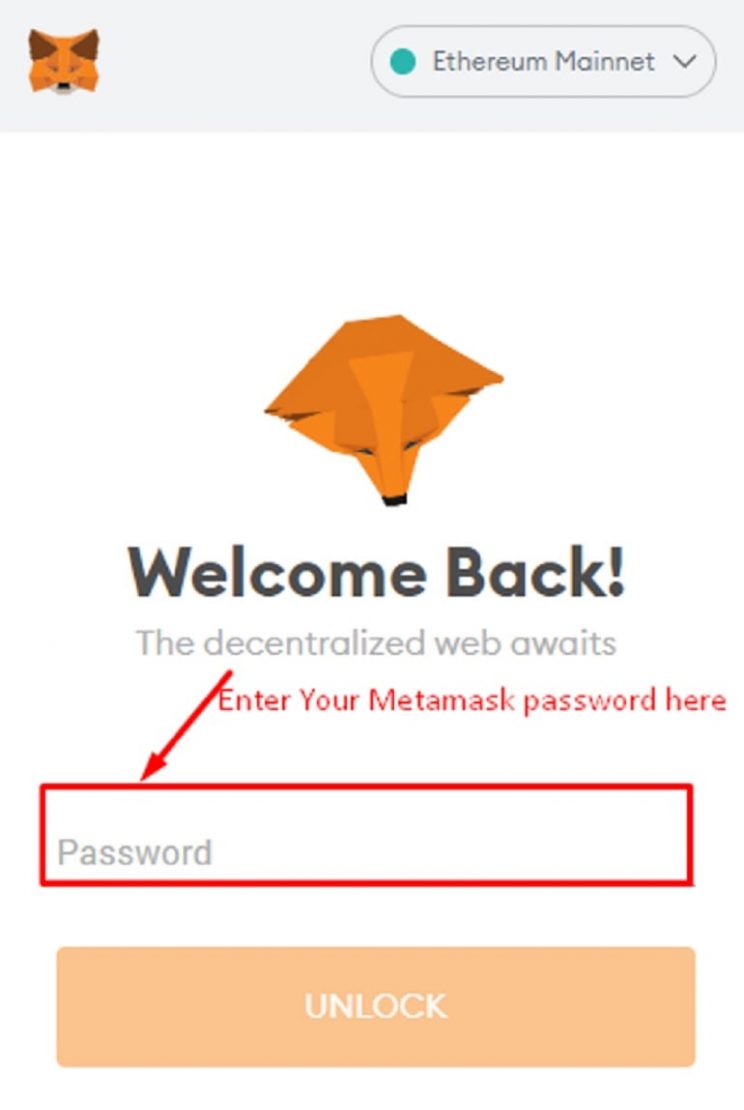
Once your Uniswap wallet is connected, you will see your token details on the assets tab. The activity tab has your transaction details.
Step 3: Search for CHP tokens
On Uniswap, choose the exact amount of ERC-20 tokens you would wish to swap. Click the dropdown arrow under “To”. A list will appear.
Search for CHP tokens. If this token doesn’t appear on the list, paste its address, and it will pop up. The “from” menu should be in ETH.
NOTE: When you look up a new token for the first time, it is ALWAYS recommendable to use the contract address for the token. Be aware that there are scam tokens that look the same!
Here is CoinPoker’s token contract address: 0xf3db7560e820834658b590c96234c333cd3d5e5e
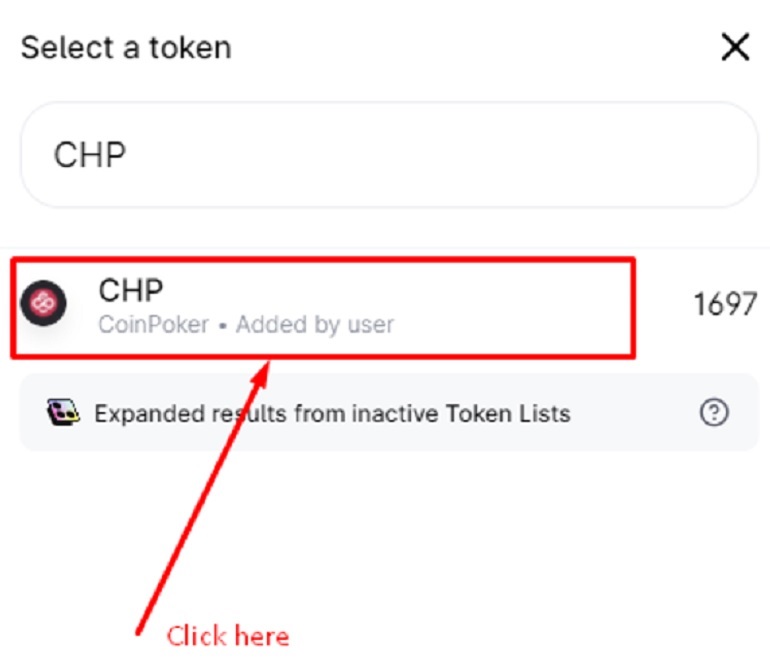
Uniswap will display an estimate of the number of tokens you will get after the Swap. To confirm, click “Swap.”
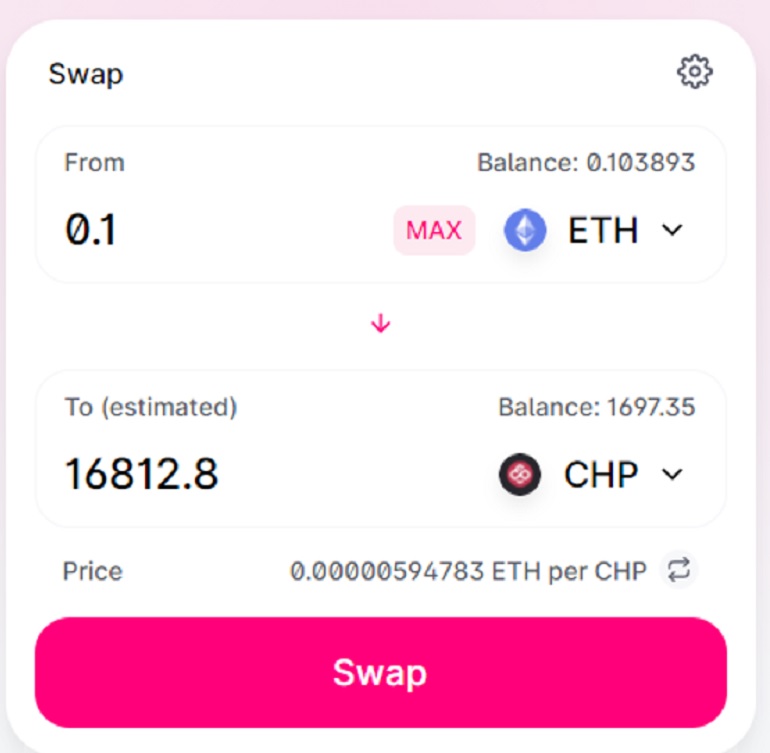
Next, you will be taken to a page from where you will confirm your Swap.
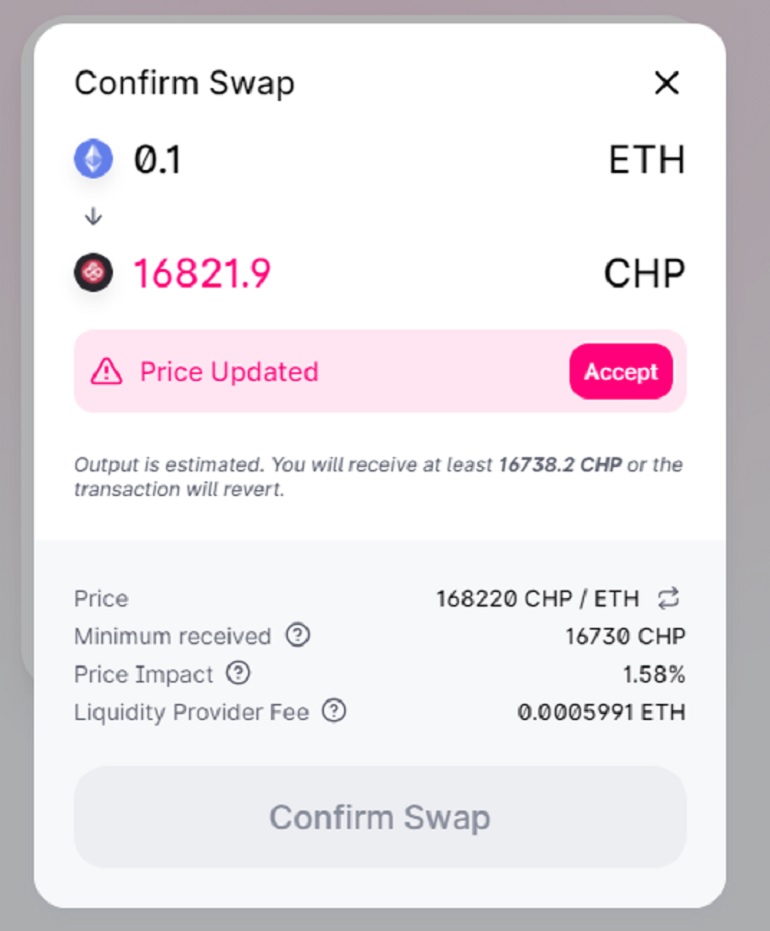
Make sure you look out for the figures below.
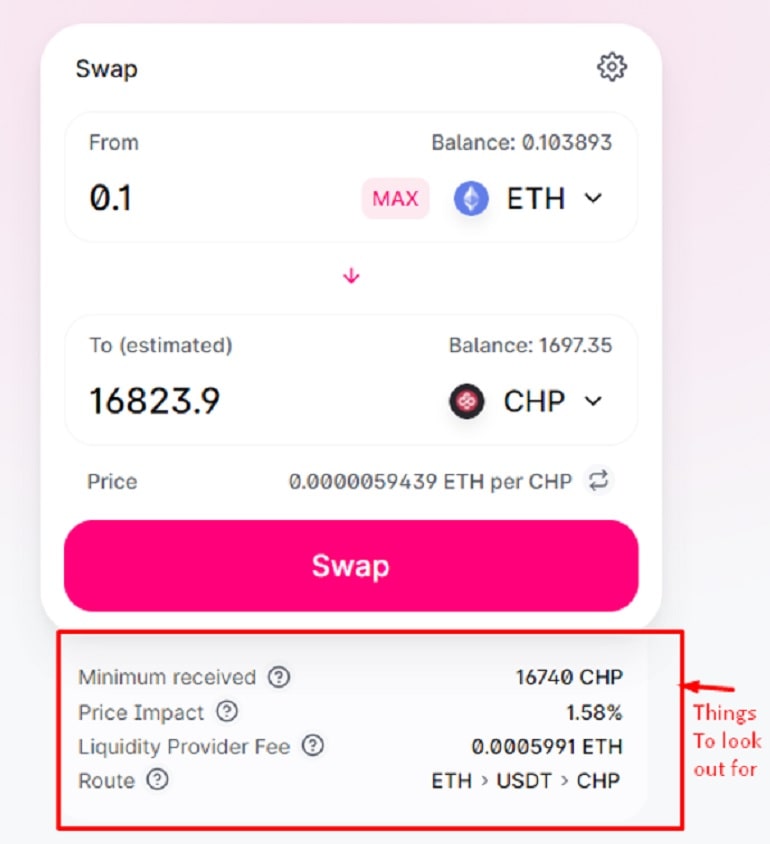
The amount you are swapping from (in Ether) and the amount you will receive (in CHP tokens).
Minimum sent: This is the guaranteed minimum amount you would receive in case the price drops while the transaction is processing.
Price impact: This is the impact the user’s trade will have on the price. It is influenced by the size of the trade and the available liquidity pool.
Liquidity provider fee: This is the fee you will pay to Uniswap to process your transaction. Basically, this is 0.03% of the transaction.
Next, confirm the transaction on MetaMask.
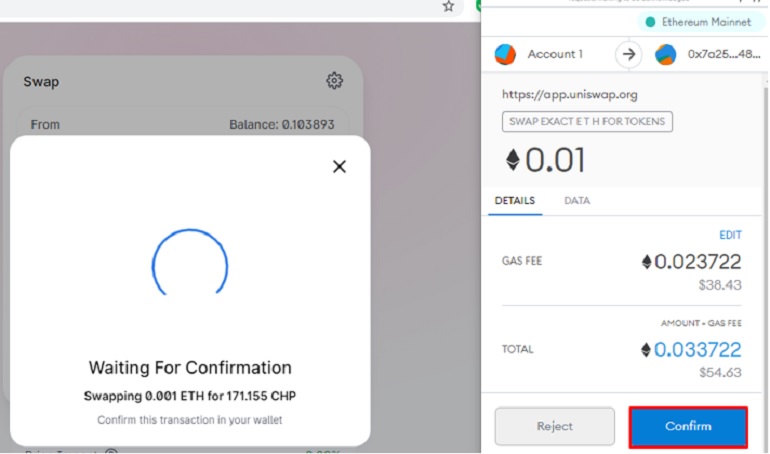
Step 4: Confirm the Gas Prices
Since this is an Ethereum transaction, you will be required to confirm the gas prices before you can make a withdrawal. Input the gas prices you want to pay and click “confirm.”
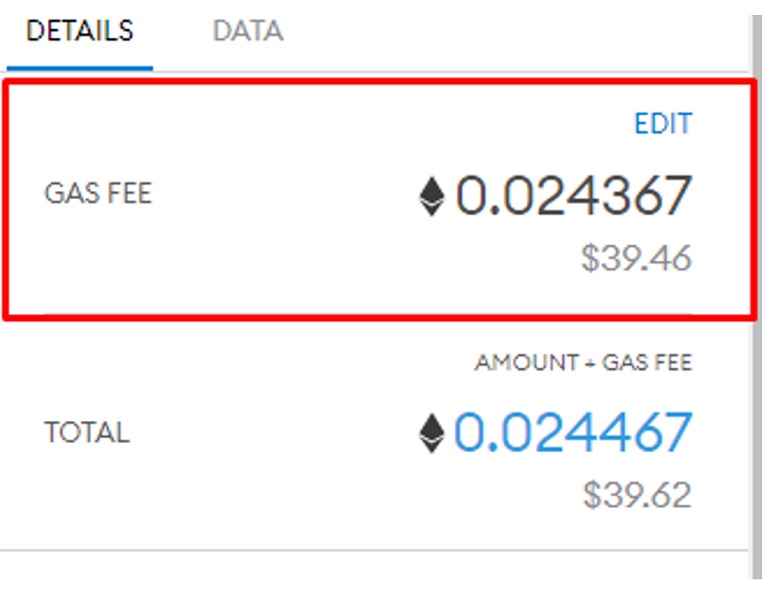
Step 5: Check the transaction report status on Etherscan
Once the transaction is complete, Uniswap will provide you with a link to Etherscan and show you your transaction details.
Here, you will see the amount of CHP tokens you got out of the Swap and the transaction fees that were paid.
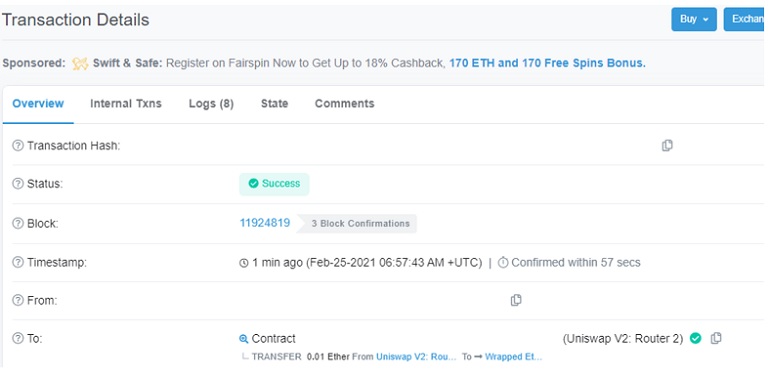
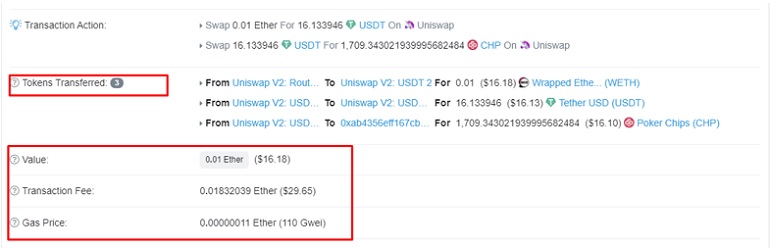
After completing this process, you should have your CHP and you are ready for the next step!
Step 6: Enjoy yourself at the CoinPoker tables
Now, simply use the CHP tokens you have acquired and deposit them in your CoinPoker account. Make sure to verify your wallet.
If you need any help, please contact our support team at [email protected] or join our Telegram group for help from our awesome community.
Get ready to join our poker tables and use the CHP tokens you just got to play.

Final Thoughts
We hope this guide was useful for learning how to acquire CHP tokens, using the Uniswap trading platform.
Don’t forget to always use the contract address of CoinPoker while choosing the tokens to avoid scams. Stay safe while trading your assets, so you can enjoy yourself at the CoinPoker tables.
For all the latest news, follow us on social media,
through Twitter, Instagram or Facebook.