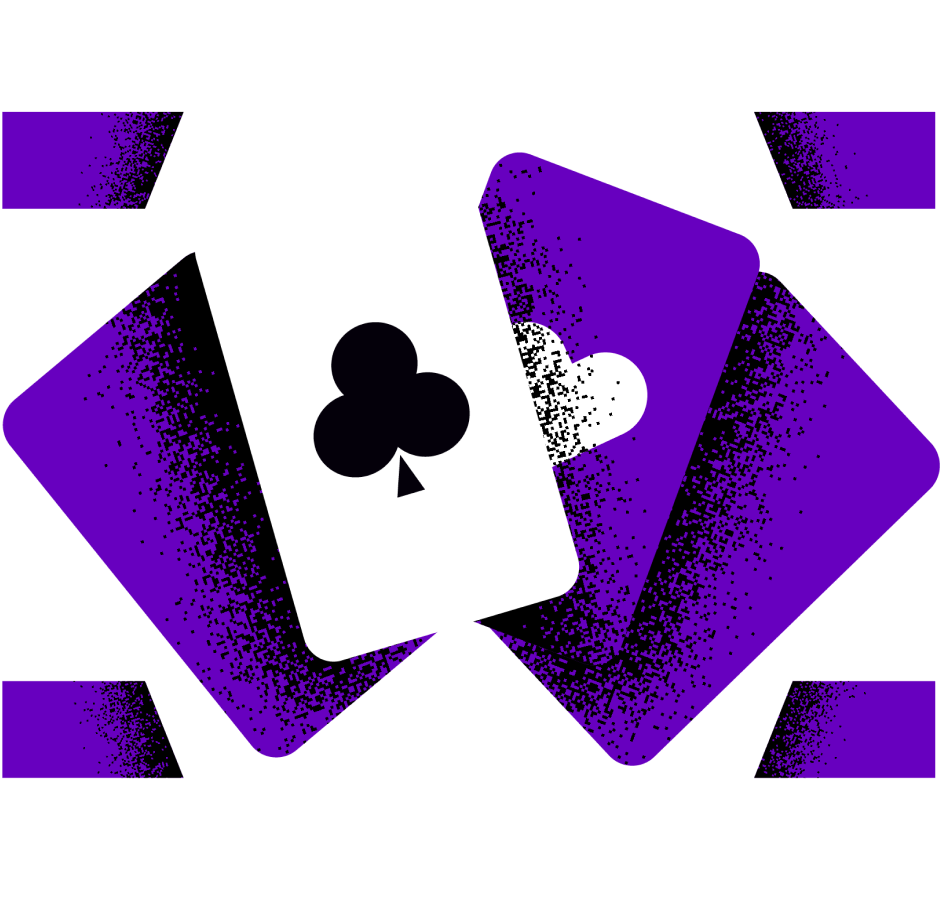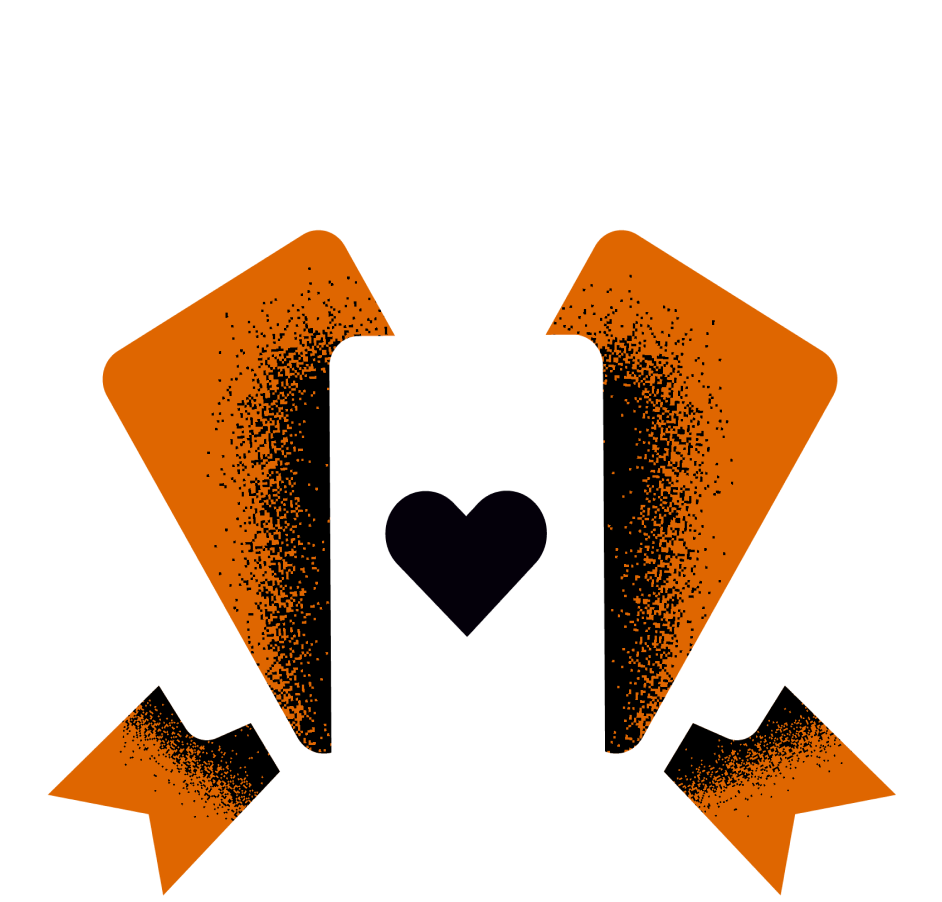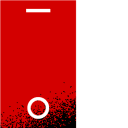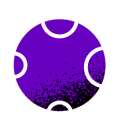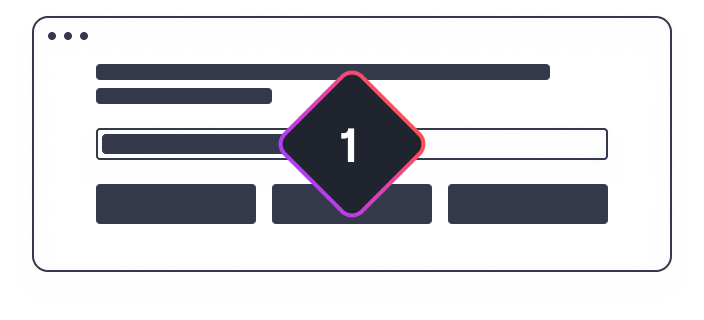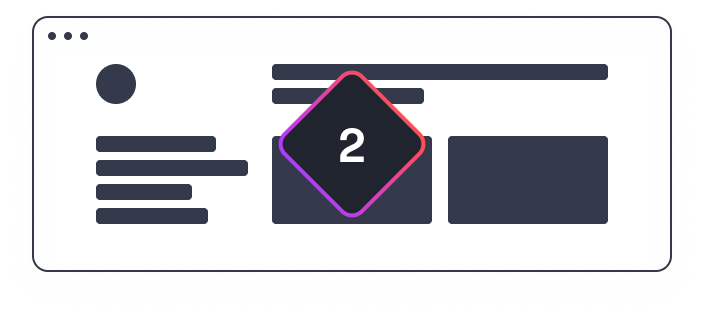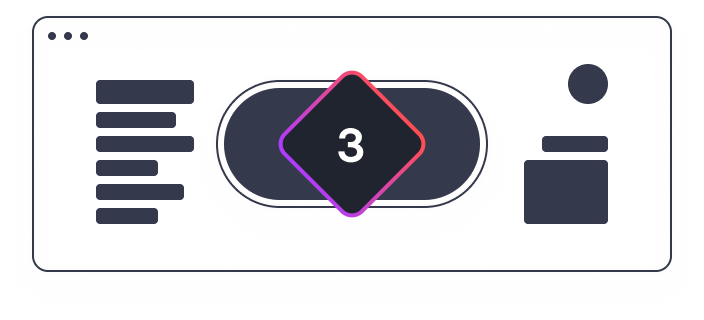Promotions
Obtain CHP

CHP is the native cryptocurrency of CoinPoker, giving you multiple advantages when holding it on your account.
Why CoinPoker?
Easy to Access
Players from all over the world can access our desktop client and use either USDT, CHP, BTC or ETH to deposit or withdraw from their CoinPoker account from anywhere in the world.
Available on Mobile
Players can download CoinPoker’s mobile application to access the same tournaments, cash games, and crypto poker experience on the go. All of the games are available on vertical tables too.
Community-Centric
Our growing community of crypto poker fans is our greatest asset and to create the perfect product. Feedback, ideas, and opinions are always welcome from our players.
Player Promotions
We aim to offer you the best possible promotions in an online poker industry. We are proud to have given away a Tesla, thousands of USDT, ETH, BTC and millions in CHP already!
100% Decentralized
Our highly advanced RNG is now fully decentralized. You as a player can, at any time, view your impact on the card shuffling. This is a groundbreaking feature, first of its kind in the industry!
Ready to Start?
Sign up & DownloadTournaments
How to play?
Be part of our amazing community
Players from all over the world can access our desktop client. Be part of this community and download client right now!
Download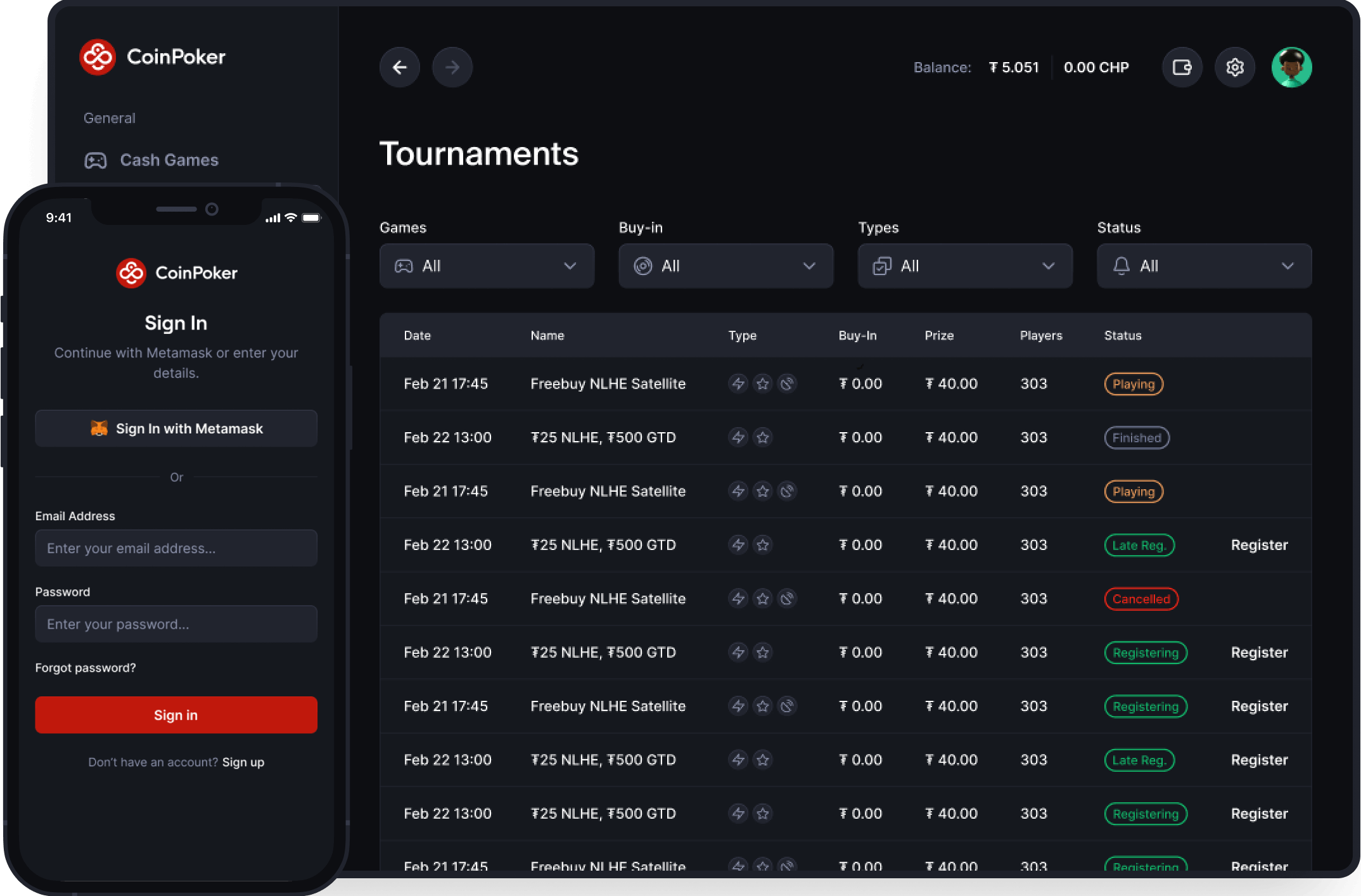
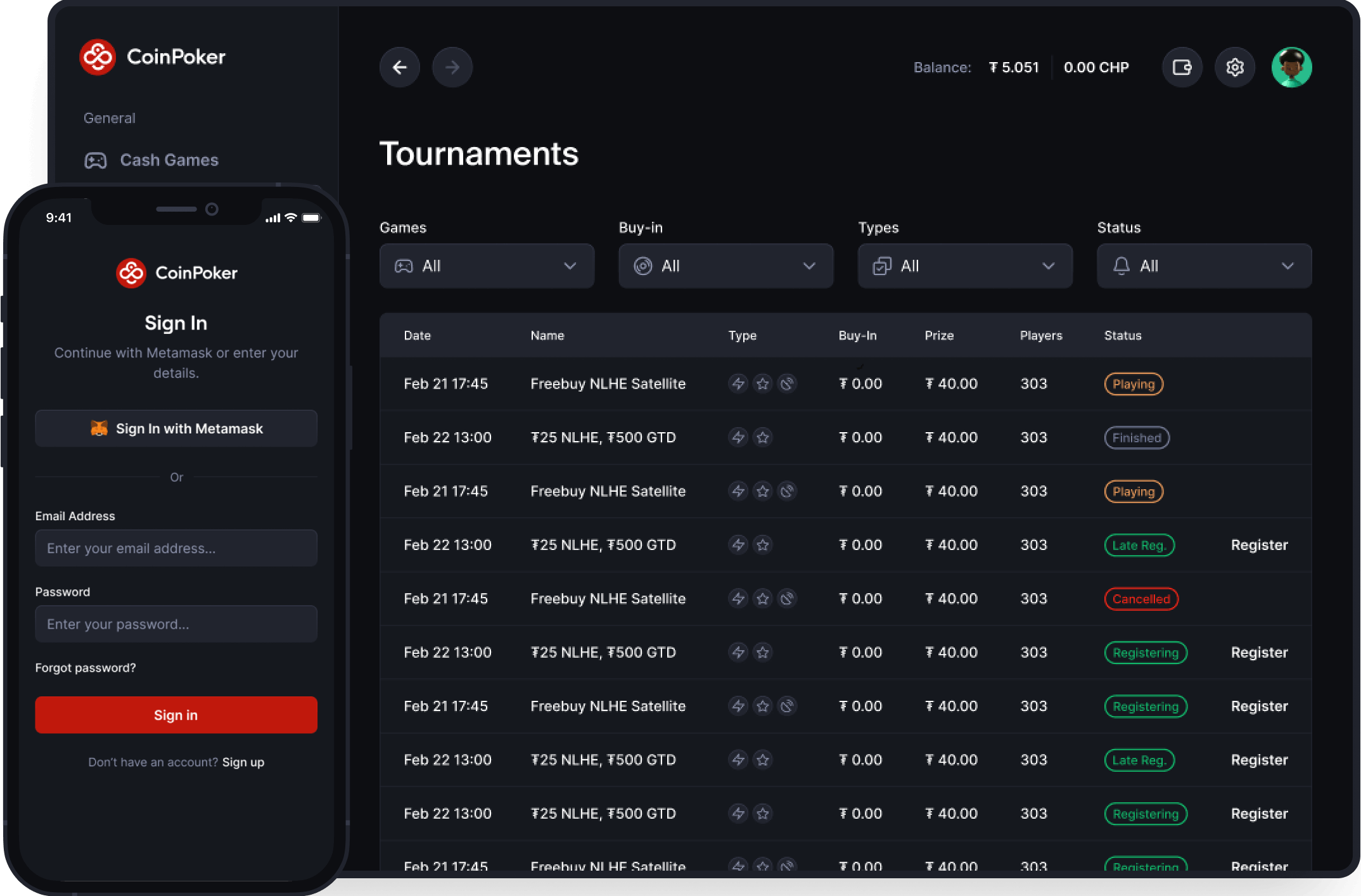
About CoinPoker
Developed by an ambitious team of poker lovers, CoinPoker is a revolutionary blockchain technology-based platform that uses USDT stablecoin as the main ingame currency and CHP as bonusing fuel, offering all benefits of the crypto world alongside.
Instant and secure transactions using USDT, ETH, BTC or CHP tokens and no KYC checks – the privileges our players get, together with huge promotions giving away thousands in fiat value each week.
CHP is the currency of the CoinPoker economy. It provides players with exclusive benefits and supports future developments delivered to our community.